What kind of app is this?
The "Dobest Search" app is a system app that cannot be uninstalled. This app is provided for our software. It can be found in the app overview under the name "Search".
Since the update to Android 13, it is possible to call up the following search using a swipe gesture from top to bottom (e.g. in the middle of the display):

How can you deactivate / activate the function?
| Android 13/14 | ||
|---|---|---|
1. Open the settings. | 2. Click on "Display". | 3. Now click on "Home settings". |
4. Now click on "Glide gesture". | 5. Now you can make the selection. | |
| Android 15 |
1. Open Settings. | 2. Select the Display option.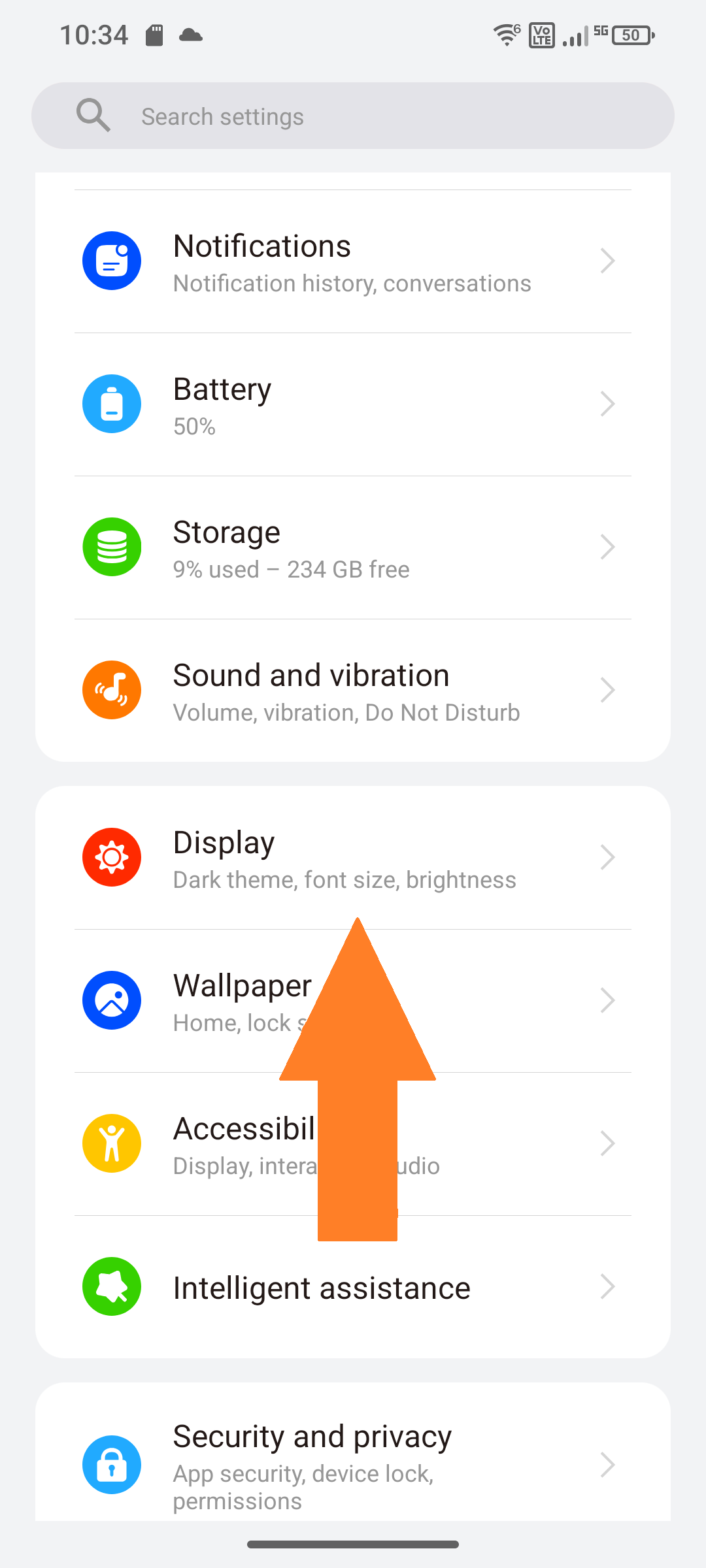 | 3. Tap on Home settings.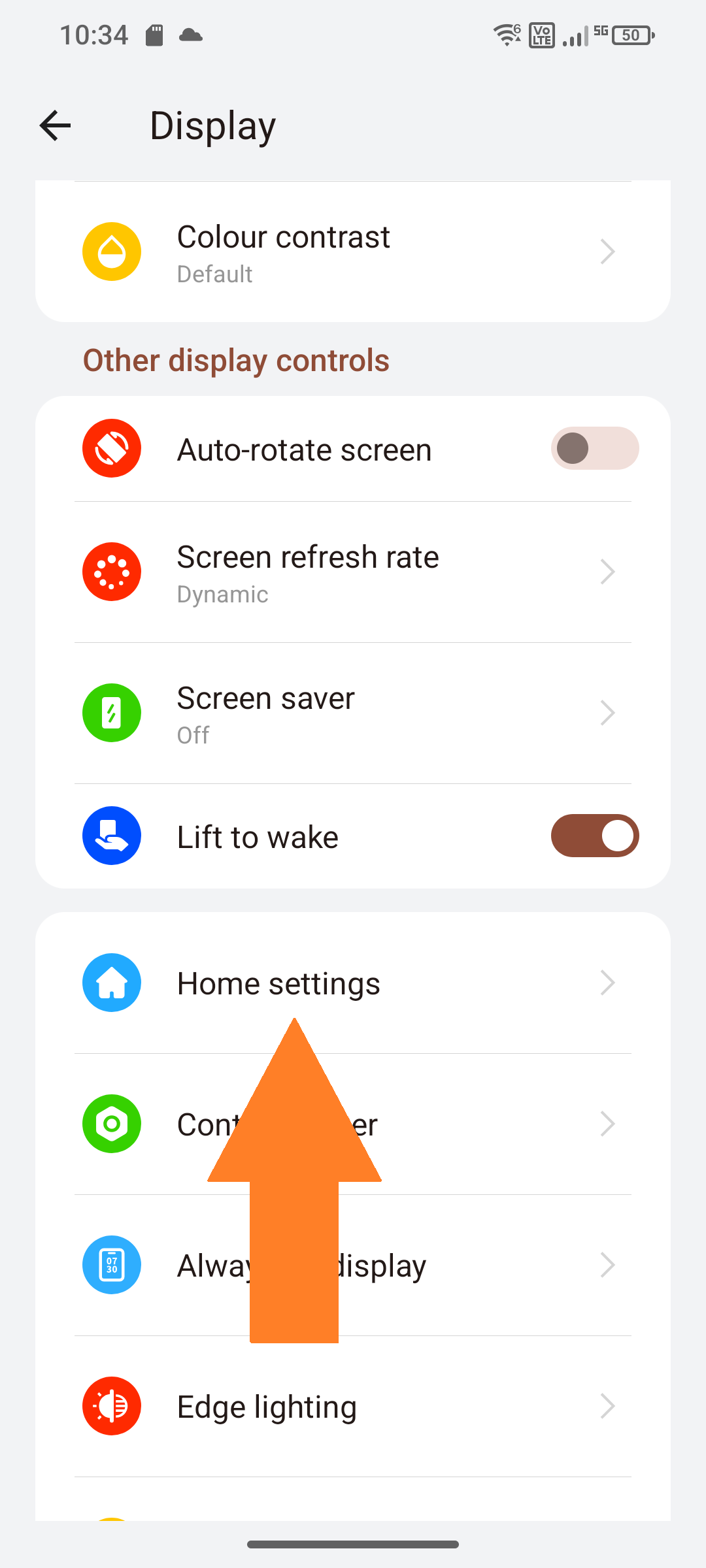 |
4. Tap Glide gesture.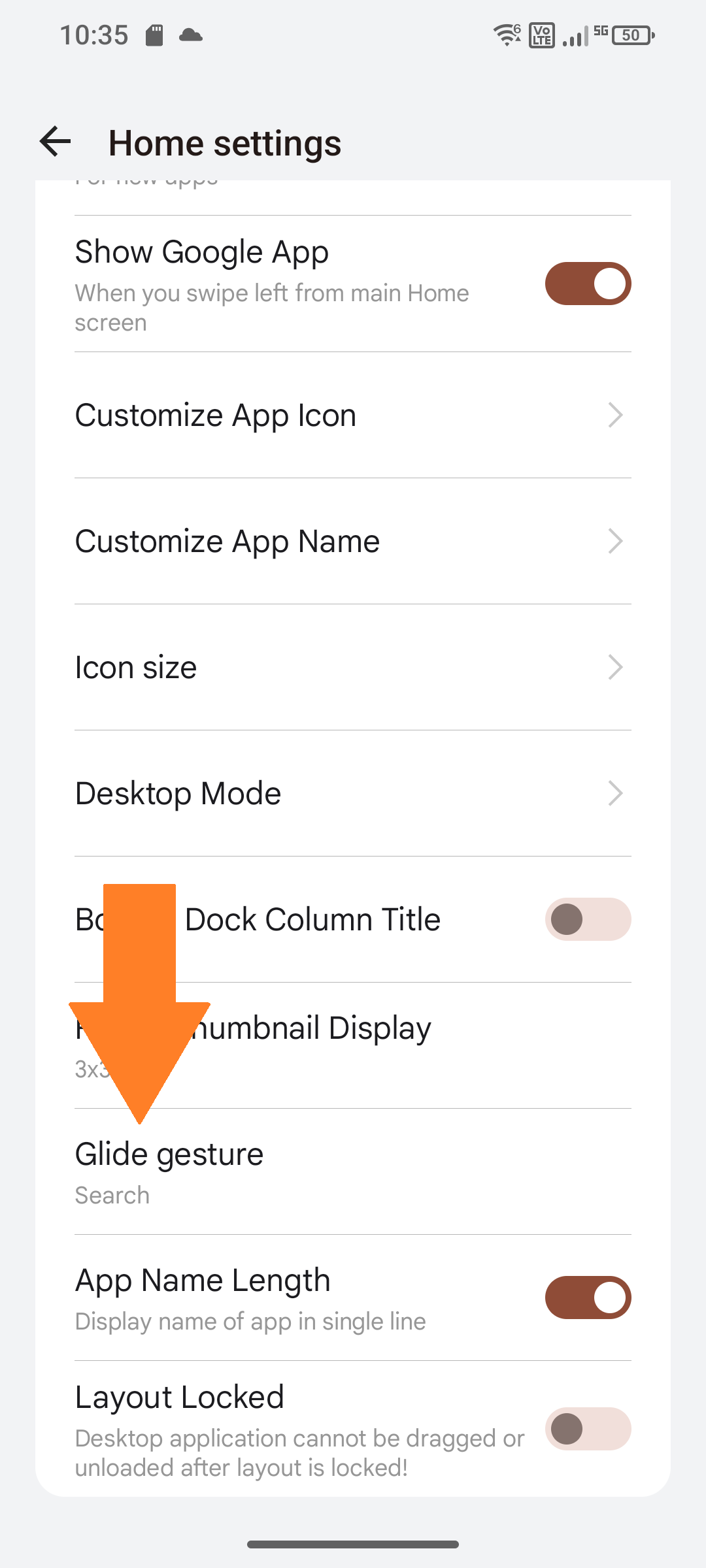 | 5. Select the option you want.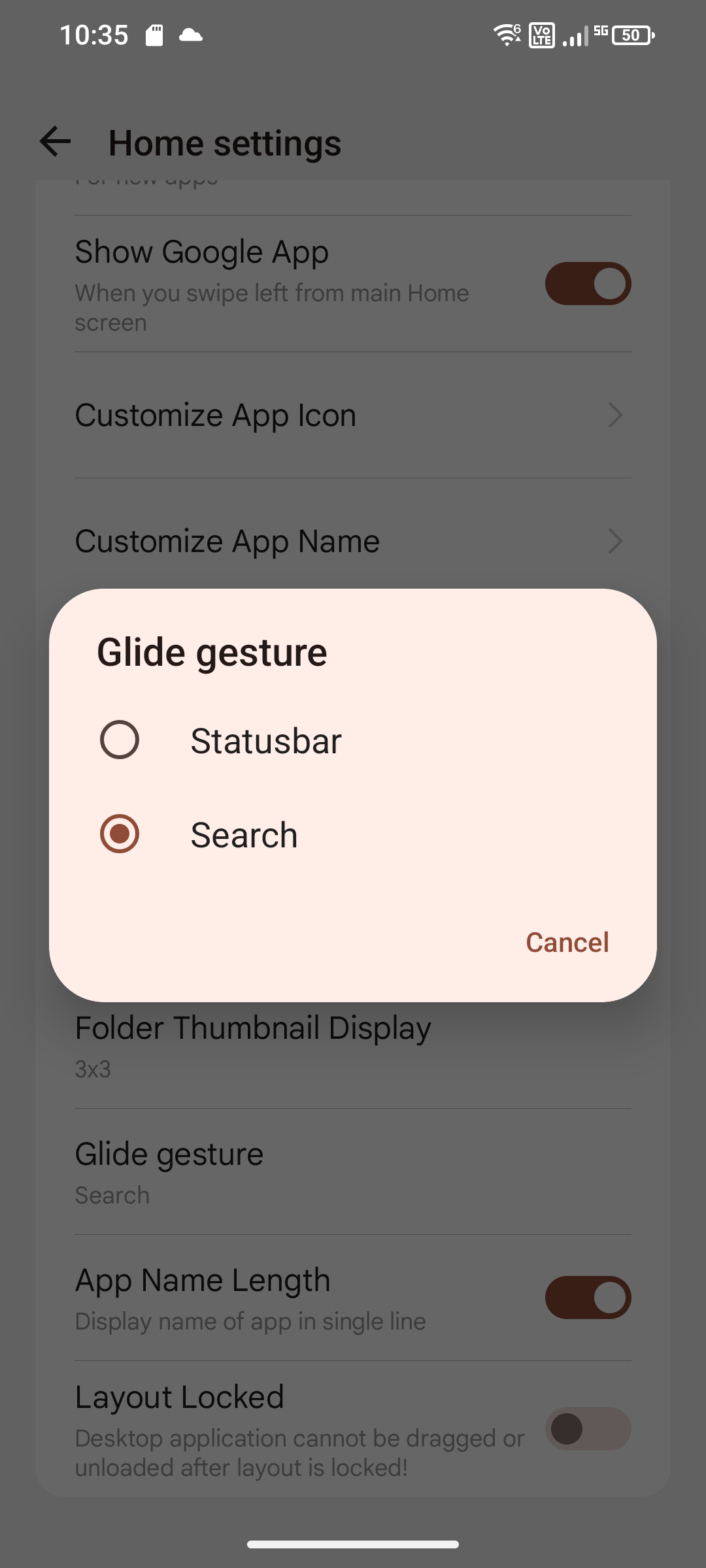 |
Questa risposta ti è stata utile?
Fantastico!
Grazie per il tuo feedback
Siamo spiacenti di non poterti essere di aiuto
Grazie per il tuo feedback
Feedback inviato
Apprezziamo il tuo sforzo e cercheremo di correggere l’articolo