What kind of app is this?
The "Dobest Search" app is a system app that cannot be uninstalled. This app is provided for our software. It can be found in the app overview under the name "Search".
Since the update to Android 13, it is possible to call up the following search using a swipe gesture from top to bottom (e.g. in the middle of the display):

How can you deactivate / activate the function?
| Android 13/14 | ||
|---|---|---|
1. Open the settings. | 2. Click on "Display". | 3. Now click on "Home settings". |
4. Now click on "Glide gesture". | 5. Now you can make the selection. | |
| Android 15 |
1. Open Settings. | 2. Select the Display option.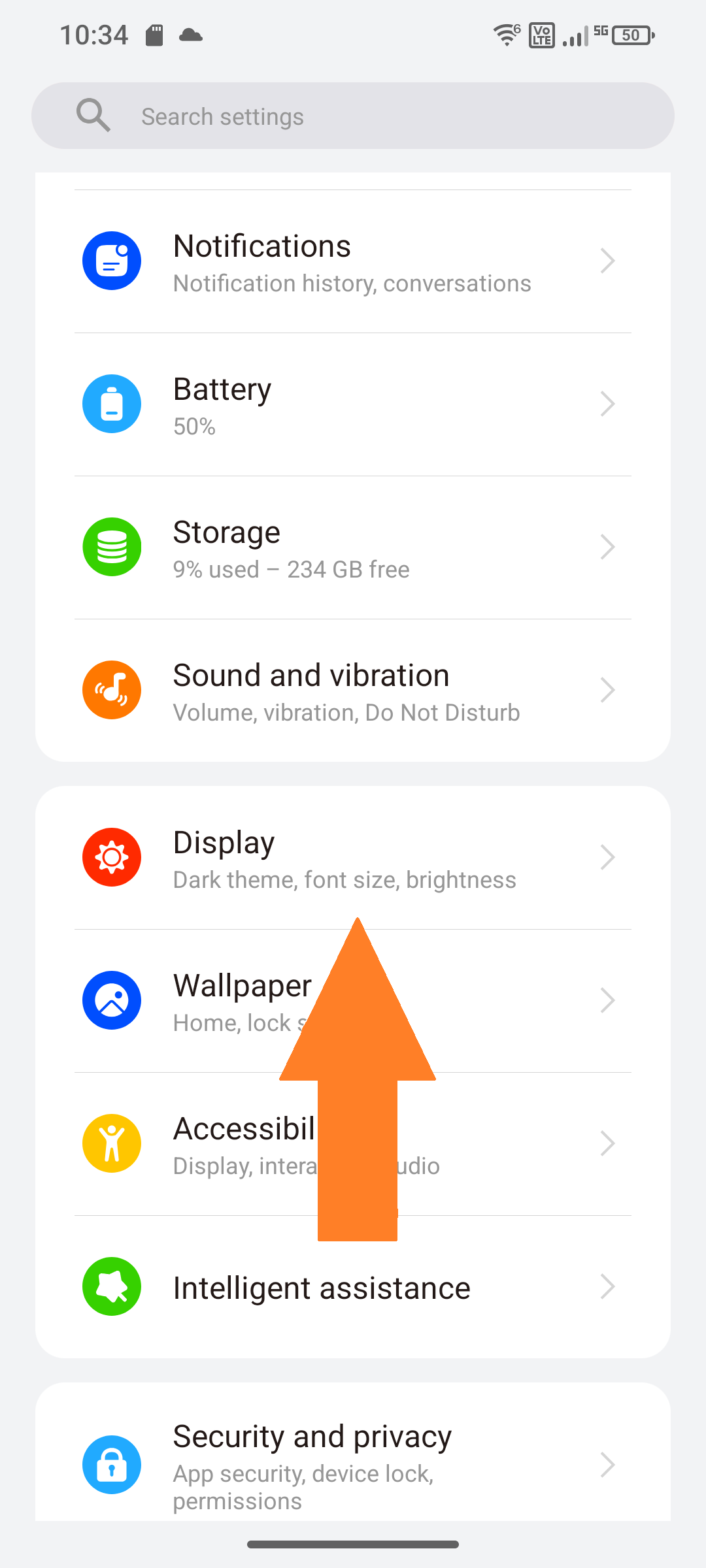 | 3. Tap on Home settings.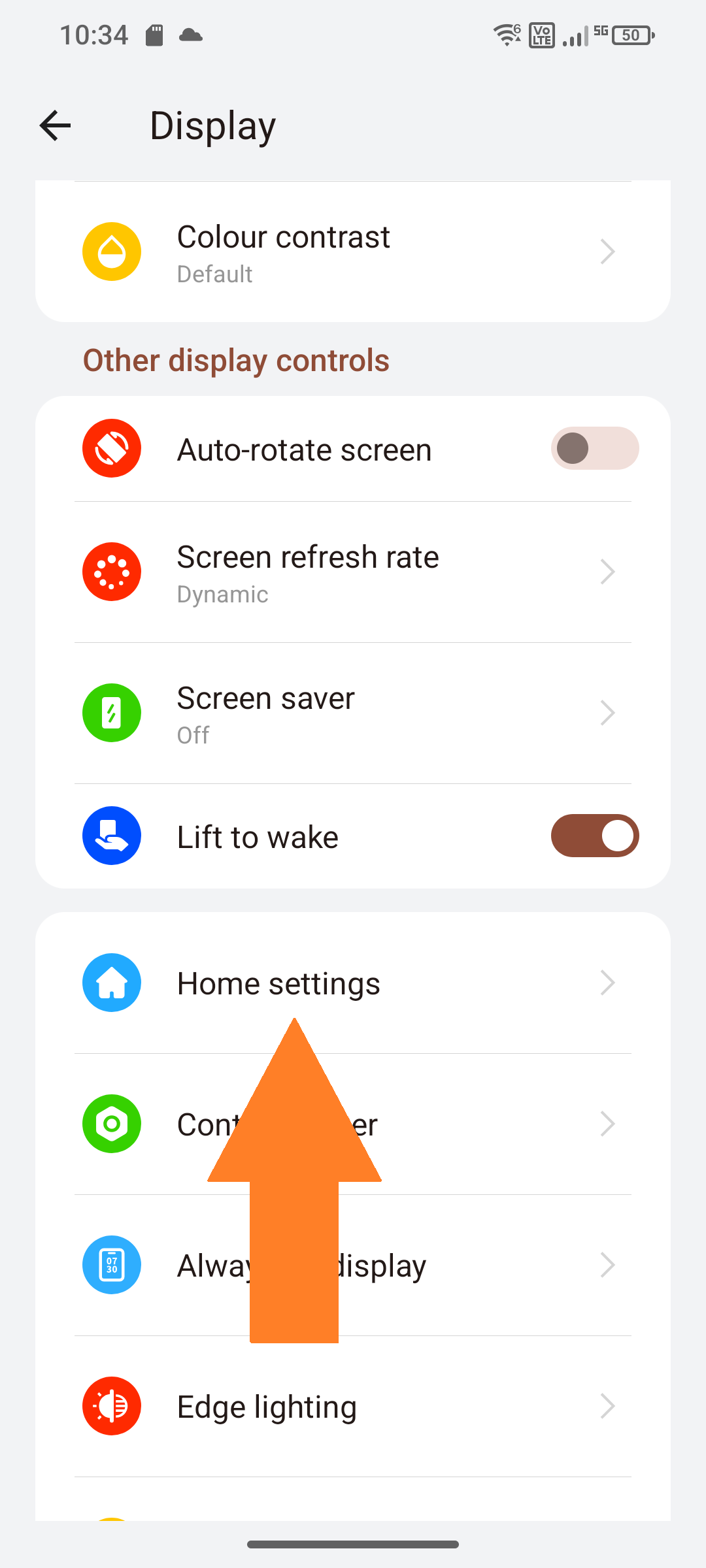 |
4. Tap Glide gesture.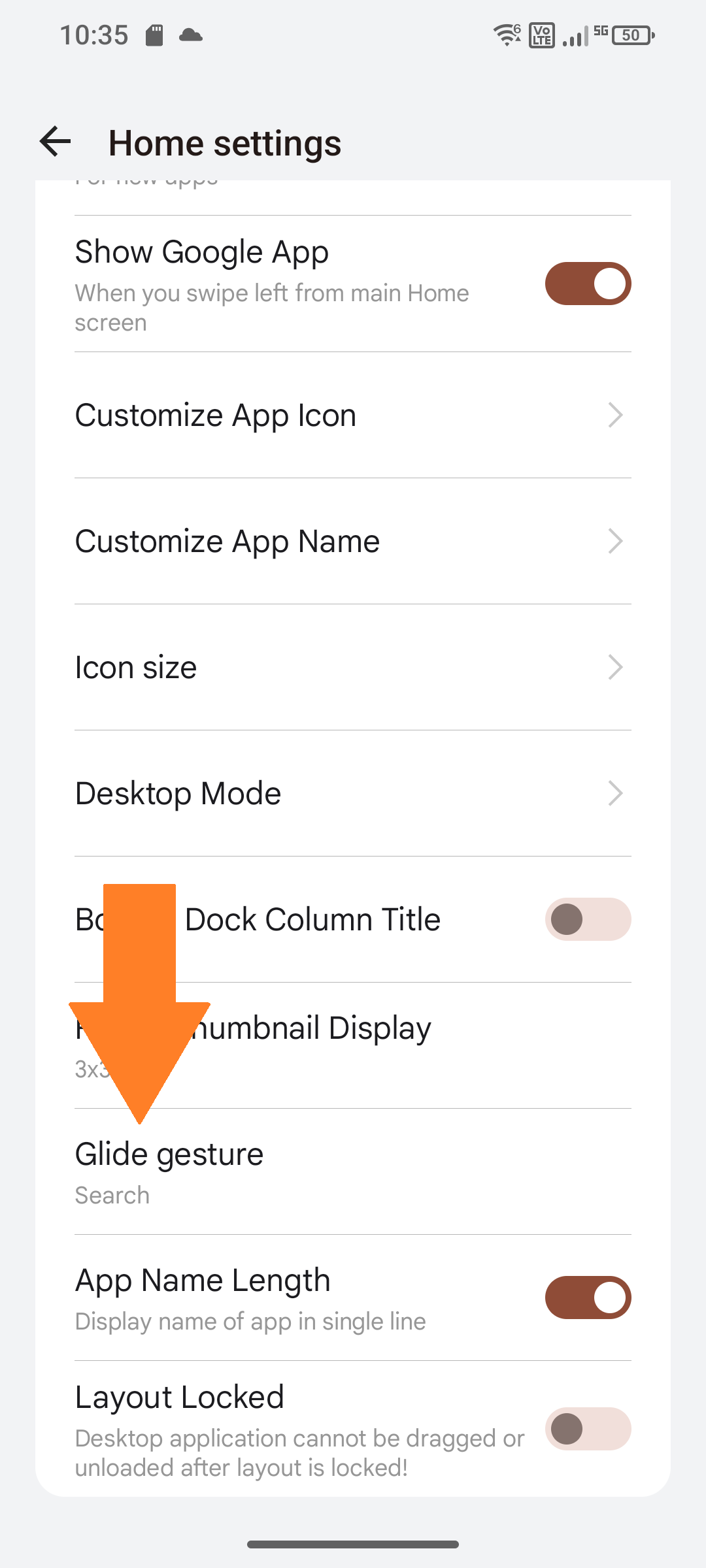 | 5. Select the option you want.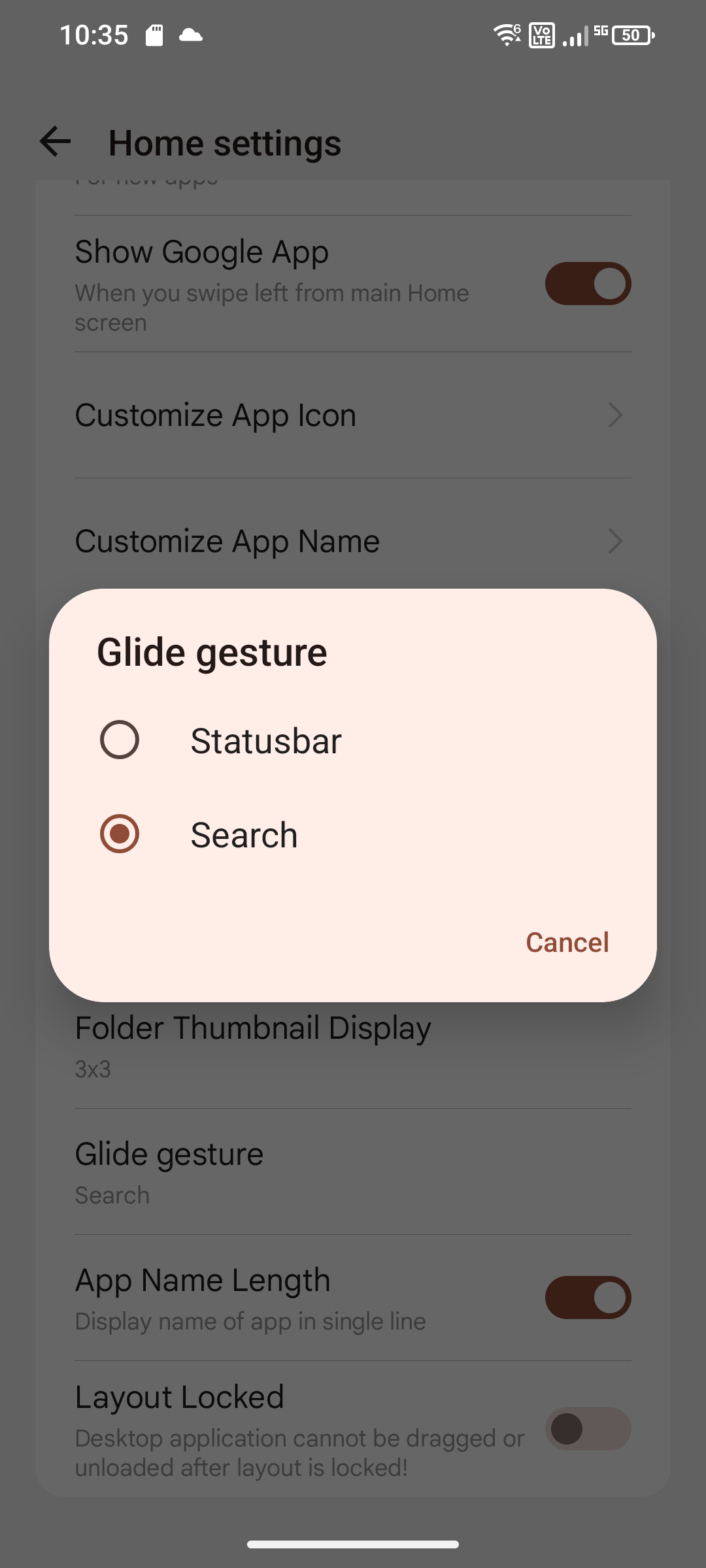 |
Was this article helpful?
That’s Great!
Thank you for your feedback
Sorry! We couldn't be helpful
Thank you for your feedback
Feedback sent
We appreciate your effort and will try to fix the article